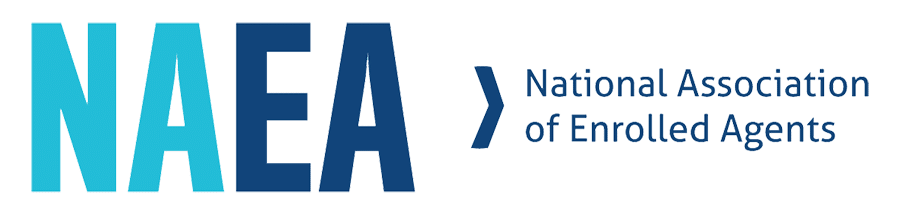Before attending the NAEA EA 2020 Digital Forum, be sure to read through these tools & tips to make the most out of your experience.
Tools and Tips for Attendees
- Download the guide to participate and learn more about how to locate your online courses and materials.
- Learn how to access the Digital Forum by clicking on the button below.
Watch Video
Equipment and Materials
Test Your Equipment in Advance
- Please test and check your system at least 30 minutes prior to event. This includes your network connection, device battery life, and speakers.
- We recommend you use a computer or a tablet for the best experience. The system is not responsive on a cell phone.
- We recommend you download the Zoom Client(insert zoom download link) to your desktop. Some features are not accessible on the browser version.
- Make sure you log-on to your NAEA account and go to the CE Portal from there to access the Forum.
Control Your Environment as Best You Can
- Mute other devices that might interfere with your computer audio.
- Create a learning-conducive environment, eliminating as many distractions as possible. Close out of other tabs and mute notifications, if possible.
- Prepare your space with anything you may need during the virtual program (appropriate chargers, note-taking materials, water, etc.).
Troubleshooting Technical Difficulties
- The webinar technology runs on higher bandwidth. Please know that some WiFi connections may be spotty.
- Some networks cause slides to advance more slowly than others. If your slides are behind or you are having audio issues, please try to refresh the page.
- If you have any problems within the BlueSky or Zoom platform please contact their support, support@blueskyelearn.com.
- If you have trouble with accessing your account contact NAEA IT or Membership at support@naea.org or membership@naea.org.
Engagement Through the Chat Feature
- Take note of how the presenter intends to utilize the chat feature as well as the Q&A field. Participate in questions and polls to stay engaged with the session.
- Questions for the presenters can be submitted through the Q&A function. Chat can also be a great way to engage and connect with other attendees.
Make the Most of Your NAEA 2020 Digital Forum Experience
- Check out the full conference schedule in advance to plan your day.
- Within the platform be sure to explore all areas of the conference, including the Expo Hall and Networking areas. Be sure to note times that these areas are open with staff and
- industry partners available to chat.
Accessibility
eSSENTIAL Accessibility™ is an assistive technology application that helps people with physical, visual or hearing disability access computer systems & websites more easily. For instructions on how to download, click here.